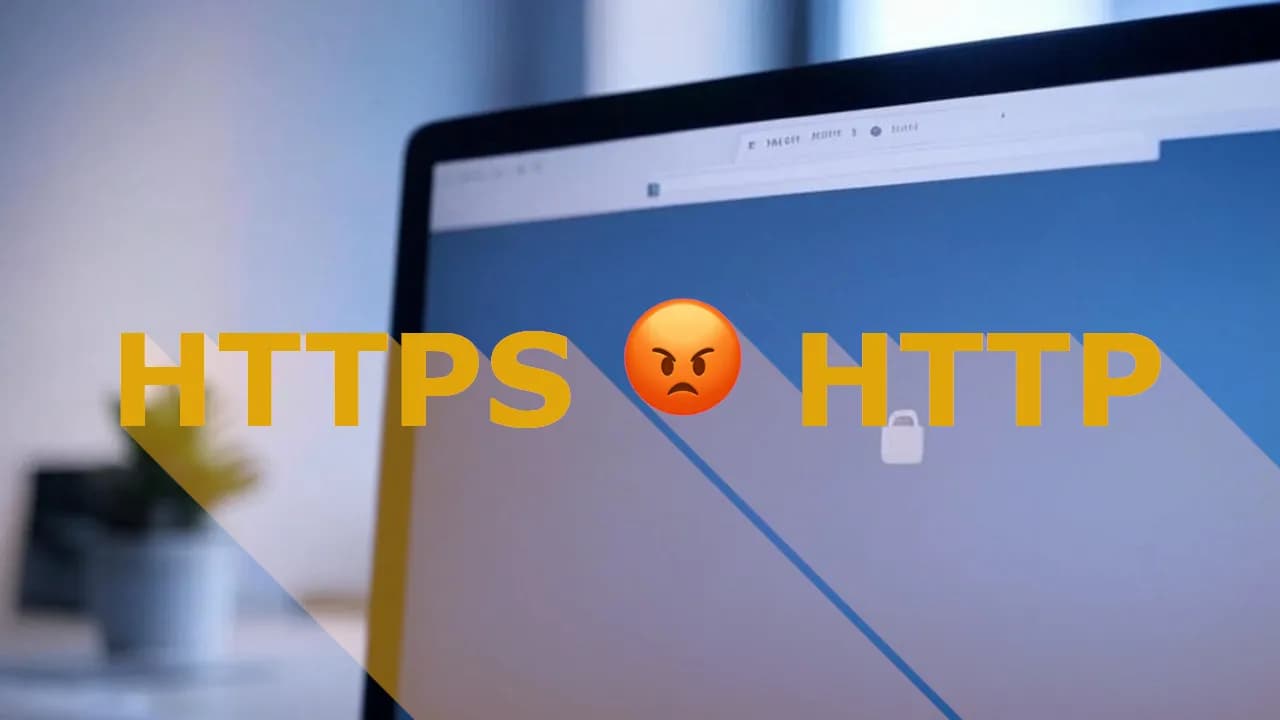If you’ve ever opened your website in a browser and seen a warning like “Mixed Content: The page at was loaded over HTTPS, but requested an insecure resource”, you’re not alone. This is a common issue in web development, and fortunately, it’s easy to understand and fix.
In this post, we’ll break down what Mixed Content is, why browsers block it, and how to fix it properly.
What is Mixed Content?
Mixed content happens when a web page is loaded over HTTPS (secure), but it includes resources (like images, scripts, stylesheets, or videos, json, xml, etc.) loaded over HTTP (not secure).
This creates a security risk because your secure page is now partially insecure — and that’s exactly what browsers don’t want.
There are two types of mixed content:
- Passive mixed content: Like images, videos, or audio. These don’t directly interact with the page but can still be used to track users or be replaced with malicious content.
- Active mixed content: Like scripts, iframes, or stylesheets. These can change how your page works and are a serious security risk. Most browsers block these completely.
Why Do Browsers Block It?
Modern browsers like Chrome, Firefox, and Safari aim to protect users by preventing data from being hijacked or tampered with. Loading a secure page over HTTPS only to include an insecure HTTP script defeats the purpose of HTTPS. That’s why active mixed content is blocked by default, and passive content is often flagged with warnings or blocks too.
How to Fix Mixed Content
Here’s a quick process to clean up mixed content on your site:
-
Use HTTPS Everywhere
Make sure all your resources (images, scripts, fonts, etc.) are loaded over HTTPS. Update their URLs if needed. -
Use Protocol-Relative URLs (If Needed)
Instead of writinghttp://example.com/script.js, use//example.com/script.js. But note: this is considered outdated. Prefer full HTTPS URLs today. -
Update External Resources
If you’re linking to third-party libraries (like jQuery, Bootstrap, etc.), make sure you’re using their HTTPS versions. -
Use Tools to Detect Mixed Content
- Open DevTools in your browser (F12 > Console tab) to spot mixed content warnings.
- Use online scanners like Why No Padlock? or SSL Labs to find issues.
-
Set Up Content Security Policy (CSP)
A properly configured CSP can block insecure content before it loads. This adds an extra layer of security.
Bonus Tip: Redirect HTTP to HTTPS
Set up 301 redirects on your server so that all HTTP traffic is automatically redirected to HTTPS. This helps eliminate any accidental HTTP requests from users or bots.
Final Thoughts
Mixed content errors are annoying but fixable. The best approach is to always serve everything over HTTPS — it’s safer, it’s trusted, and it keeps the browser happy. Plus, HTTPS is a ranking signal for SEO, so it’s a win-win.
By cleaning up mixed content, you’re protecting your users and your website’s reputation.
Album of the day: